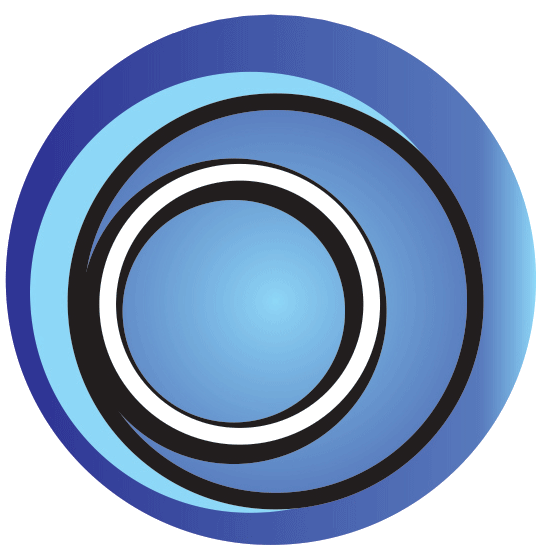Items
Customers
Reports
Purchase Orders
Vendor Returns
Settings
Employees
Promotions
Physical Inventory
Rentals
Repairs
Status
Register Designer
Vendor Databases
Consignment
Surveys
Backoffice Menus
Backoffice Settings
Backoffice Items
Backoffice POs
Backoffice Vendor Returns
Backoffice Customers
Backoffice Reports
Backoffice Promotions
Backoffice Surveys
Loyalty
Backoffice Vendor Databases
BackOffice Employees
BackOffice Enterprise
Backoffice Consignment
Backoffice Register
Backoffice Register Settings
Touch Screen - Items

The items buttons display the items in the selected group. Tapping on an item will add it to the invoice with a quantity of 1. Swiping to the left will show the next page of items, swiping to the right will take you to the previous page. The arrow indicators on the left/right show whether there are more pages to be displayed.
2024© Extreme Point of Sale, Inc.